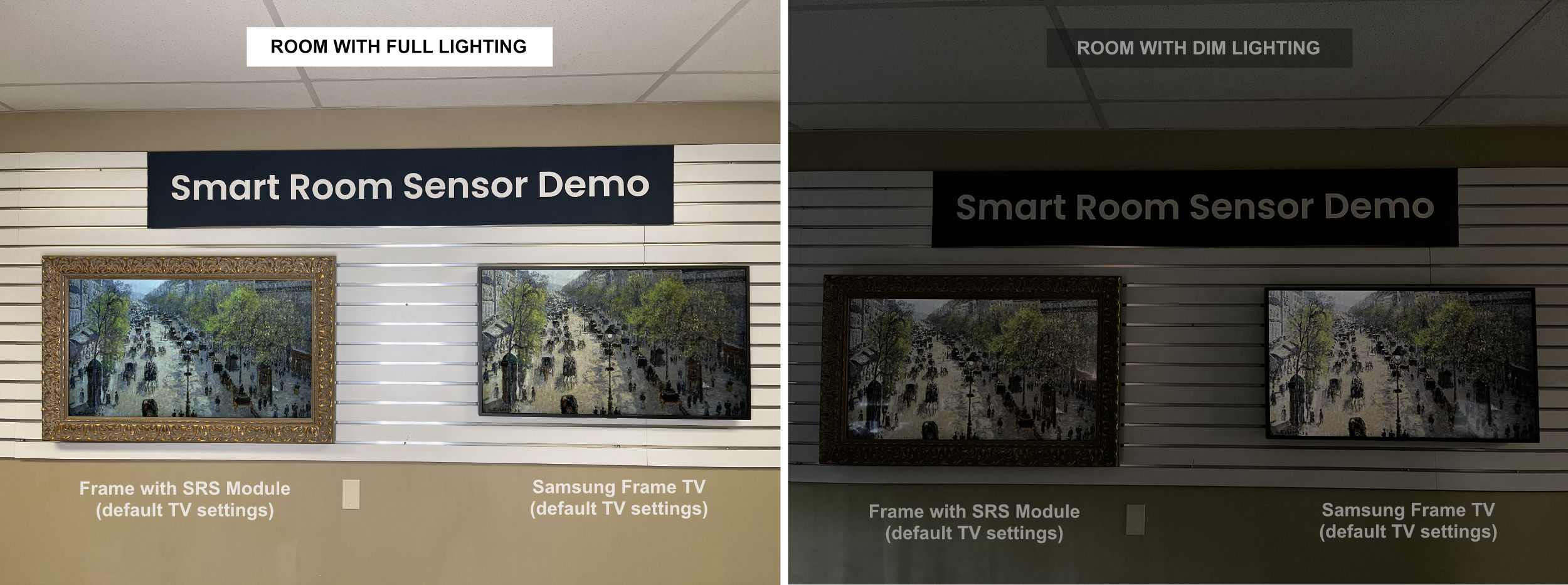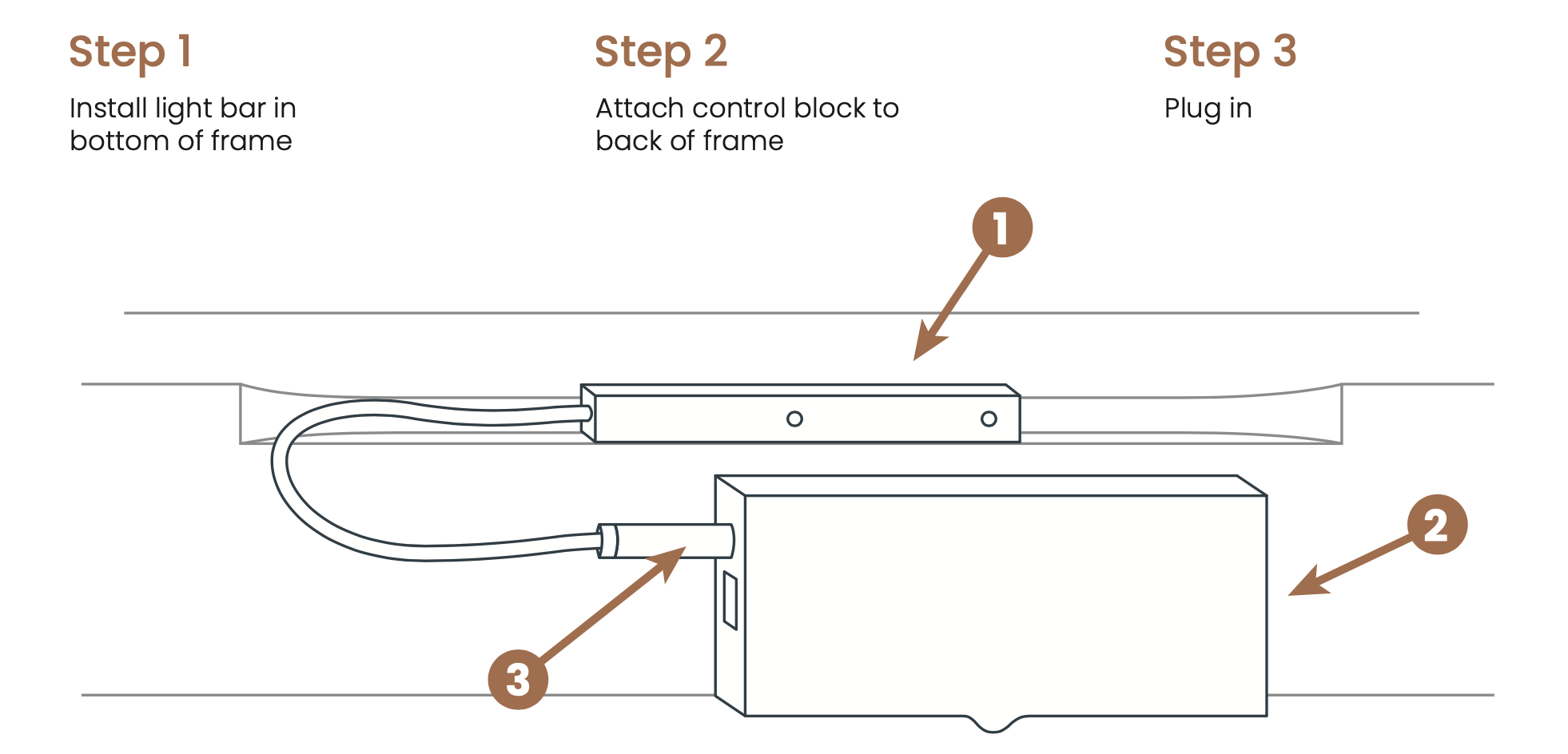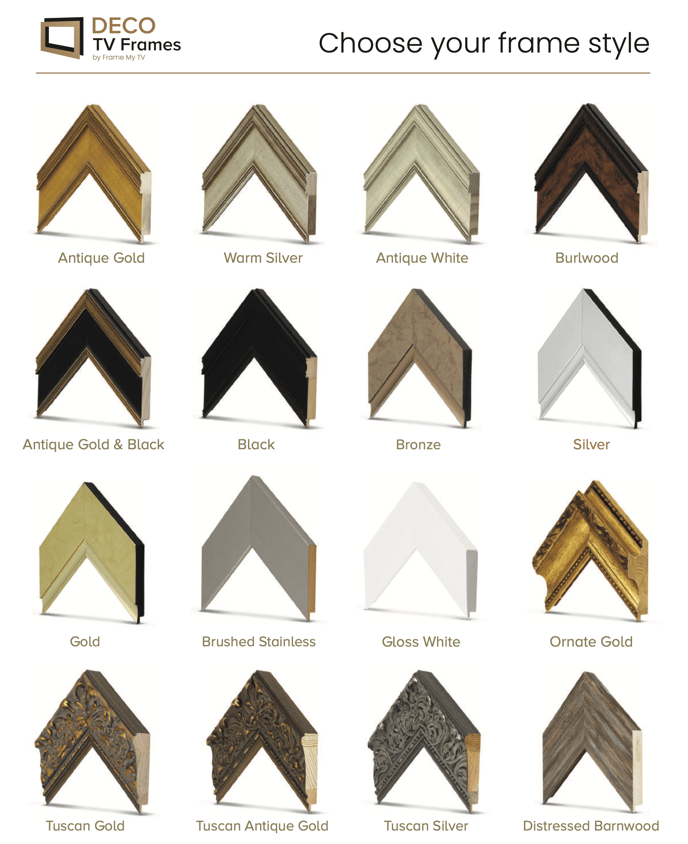Smart Room Sensor (SRS) Instructions
Our Patented SRS module preserves the motion & light sensor features of a Samsung Frame TV when used in combination with a Deco TV Frame.
Is the SRS a requirement for the TV to work?
No, the following module is optional and is NOT required for use of a Deco TV Frame, though it does enhance the functionality by communicating with the motion & light sensor that's built into all Samsung The Frame TVs. If you choose not to use the SRS module, See This Article on how to manually adjust some of the TV settings and to disable the motion sensor so the TV does not turn off unexpectedly.
If you NOT using the remote provided with your Samsung TV and instead are using some other third party Universal remote in combination with a Deco TV Frame, we have a special IR Repeater available as an optional add-on to pass the commands from a universal remote through our decorative frames.
PLEASE NOTE: The Smart Room Sensor module is ONLY compatible with Samsung The Frame TV's 43" and larger for model years 2017-2020. For the 2021 TVs, this module is not compatible. Learn More about SRS for 2021
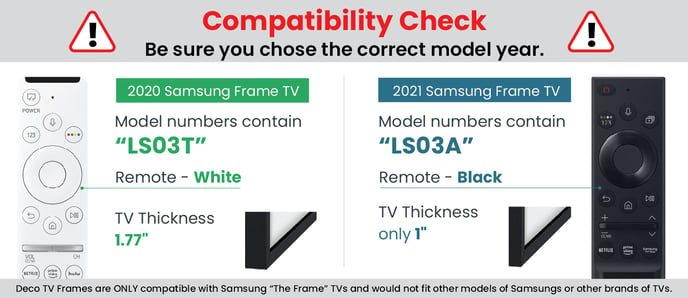
Overview
 Samsung The Frame TVs feature an advanced Motion & Light sensor on the bottom of the TV that has the ability to detect both light and motion.
Samsung The Frame TVs feature an advanced Motion & Light sensor on the bottom of the TV that has the ability to detect both light and motion.
Motion Detection - Allows the TV to sense when the room is empty and will shut off the TV after a certain period of time to save power.
Light Detection - Detects the level of ambient light in the room and adjusts the brightness of the TV accordingly so your Samsung Frame will more accurately represent how the art would look in a room with dimmed lighting.
SRS Cannot Be Used Without a Deco TV Frame
For those seeking to "enhance" the native functionality of the TV by itself, this device will NOT improve the TV's native functions. This module is merely designed to repeat the signals through the frame and into the sensor that's already built into the TV. This module should NOT be purchase for use on its own without a Deco TV Frame.
Tutorials on Samsung The Frame
 We regularly publish new videos about Samsung The Frame TVs to answer many FAQs to help you get the most of your TV from installation to other useful tips and tricks. Be sure to subscribe to our channel to learn more.
We regularly publish new videos about Samsung The Frame TVs to answer many FAQs to help you get the most of your TV from installation to other useful tips and tricks. Be sure to subscribe to our channel to learn more.
How the Smart Room Sensor Works
 The SRS module consists of two components, a control block (A) & a light bar (B), which are attached to the back of the lower side of the frame as shown.
The SRS module consists of two components, a control block (A) & a light bar (B), which are attached to the back of the lower side of the frame as shown.
The small nub (C) that extends from the bottom middle of the Control Block, detects the light in the room and repeats that light out the light bar LEDs emitting light into the sensor on the bottom of the TV. This light tricks the TV into not realizing the sensor has been obstructed by the Deco TV Frame and adjusts the TV's brightness accordingly.
Inside the Control Block, there is also a radar built-in that can detect motion through the actual frame itself. When motion is detected, a signal is sent to the motion sensor on the bottom of the TV to tell the TV to turn back on.

Installation of SRS Module
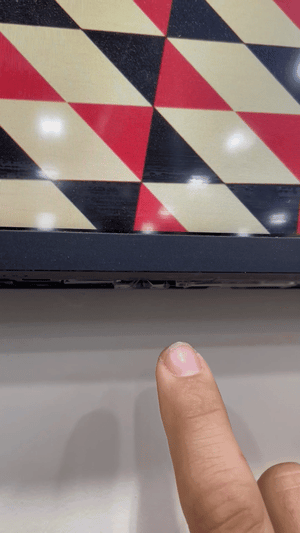 BEFORE you attempt to install the frame, you'll need to be sure to pop out the motion & light sensor on the bottom of the TV so it can see the LEDs from the light bar.
BEFORE you attempt to install the frame, you'll need to be sure to pop out the motion & light sensor on the bottom of the TV so it can see the LEDs from the light bar.
Gently press the plastic tab in the middle of the clear plastic module for it to snap down to be fully revealed.
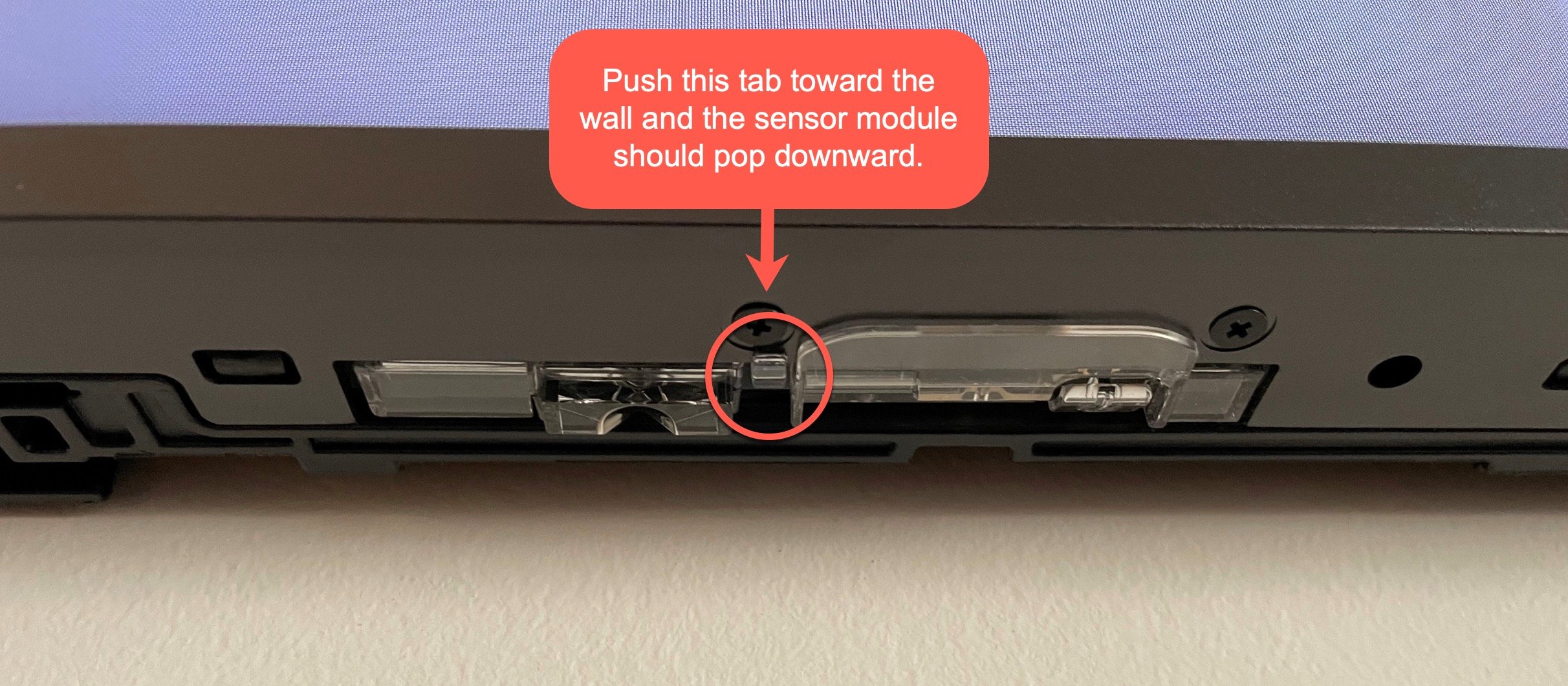
Positioning the Light Bar
 On the lower rear side of the back of the frame, you'll attach the components as shown here. Use the provided USB cord to connect to the USB Power Brick provided.
On the lower rear side of the back of the frame, you'll attach the components as shown here. Use the provided USB cord to connect to the USB Power Brick provided.
Positioning The Control Block
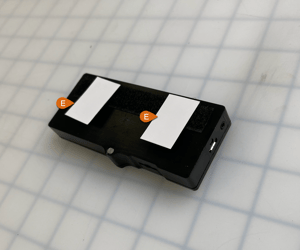 On the back of the control block position two pieces of velcro as shown and removed the paper backing to attach to the rear of the lower portion of the frame.
On the back of the control block position two pieces of velcro as shown and removed the paper backing to attach to the rear of the lower portion of the frame.
These velcro pieces will give you the ability to reposition the control block to adjust the sensitivity of the motion detector. Particularly on the frame styles with metal foil in them (Tuscans, Ornate Gold, and Silver styles), you may want to slightly move the control block down so it's somewhat exposed to increase the sensitivity of the motion detection.
Power Requirement
 The Smart Room Sensor requires 5v of power to properly function and should be plugged into a wall outlet using the provided USB plug and clear 15' USB cord. The length of this cord is the same as the One Connect cable that comes with the Samsung Frame TV
The Smart Room Sensor requires 5v of power to properly function and should be plugged into a wall outlet using the provided USB plug and clear 15' USB cord. The length of this cord is the same as the One Connect cable that comes with the Samsung Frame TV
 For a little comparison, here you can see how our cord is similarly discrete to the One Connect Cord that comes with Samsung Frame TVs, but also you can see how much smaller the connectors are on our cord and how much smaller the diameter is so it's even less obtrusive.
For a little comparison, here you can see how our cord is similarly discrete to the One Connect Cord that comes with Samsung Frame TVs, but also you can see how much smaller the connectors are on our cord and how much smaller the diameter is so it's even less obtrusive.
 WARNING:
WARNING:
Do NOT attempt to power the Control Block by connecting the provided USB cord to one of the USB ports on the One Connect Box.
When the TV goes into sleep mode after no motion is detected, the USB ports lose power and therefore the SRS module will be powered off and cannot detect motion in the room.
 Can the SRS be powered by a Battery Pack?
Can the SRS be powered by a Battery Pack?
Great idea, but the SRS unit draws such a low amount of power that the way micro USB jacks on battery packs work, they automatically cut off the power flow if such a low amount of current is being drawn.
We have tested many battery packs on the market to confirm this and we have learned that they will power the SRS for about 3-5 min, bu then they automatically shut down.
Understanding the LED Functions

A) Ambient Light Emitter - This LED will increase and decrease based upon the brightness in the room sending a beam of light directly into the Ambient light sensor on the bottom of the TV.
B) Motion Sensor Emitter - This LED will flash when motion is detected communicating with the motion sensor on the bottom of the TV to indicate that motion has been sensed in the room using radar technology within the control block.
C) Power Indicator Light - Indicates the device is powered on.
D) Ambient Light Sensor - Covering this sensor, you'll notice that the Ambient Light Emitter darkens. If it's not darkening enough, you can adjust the dial to decrease the amount of light being emitted.
Sensitivity Adjustments
- To adjust the brightness level of the TV, turn the adjustment dial to the desired brightness for the current room lighting. From there, as the room's lighting adjusts, the SRS module will automatically adjust the TVs brightness appropriately
- To adjust the sensitivity of the motion sensor, try moving the control block down as much as 1/2” on the Velcro strip so that more of the control module is exposed. This is mostly used on the metallic frame styles.
Ordering an SRS Module
BEFORE ORDERING: If you have a previously purchased Deco TV Frame, first check this article to ensure your Deco TV frame would be compatible with the SRS module.
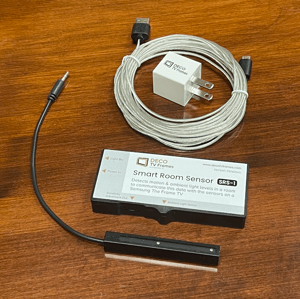
You can purchase an SRS module for a previously purchased Deco TV Frame on this page
What is Deco TV Frames?
Deco is a line of 16 Premium Upgraded frame options for Samsung The Frame televisions.

Choose from 16 Frame Styles to complement all decors. Each Frame magnetically snaps together and assembles and installs in under 2 minutes.
Compatible TVs for Deco Frames
 At this time, Deco TV Frames are ONLY compatible with Samsung Frame TVs and would NOT be compatible with other Samsung models or other TVs.
At this time, Deco TV Frames are ONLY compatible with Samsung Frame TVs and would NOT be compatible with other Samsung models or other TVs.
If you have a different TV you would like to see us offer support for in the future, please CLICK HERE to vote for a specific model TV.
Looking to Purchase a Samsung Frame TV?
S hop small with small businesses and get the best deals on Samsung Frame TVs. Not sure if we're the best deal? Compare us to the prices on Amazon and get the best deal.
hop small with small businesses and get the best deals on Samsung Frame TVs. Not sure if we're the best deal? Compare us to the prices on Amazon and get the best deal.
See Our Prices on Samsung The Frame