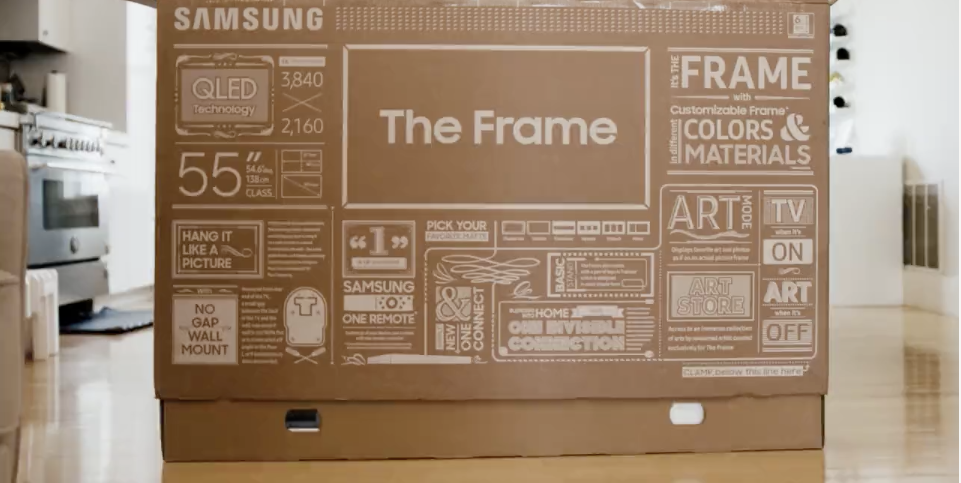Locating Model Number of Samsung Frame TV
The Deco TV Frames collection is only compatible with Samsung The Frame TVs. Here's how to tell if you have a Samsung Frame TV and how to Locate a Samsung Frame TV model number.
The above is a photo of the outside of the box for a Samsung Frame TV. If your box does NOT look like this, the odds are, you do not have a Samsung Frame TV.
Locating Your Samsung Frame TV Model Number
Finding the model number on a Samsung Frame 2022 TV can be a bit tricky. But don't worry, we've got you covered! Check out this video that explains exactly how to locate the model number.
If you're not sure if you have a Samsung Frame TV here's how you can easily identify your model year...
-jpg.jpeg)
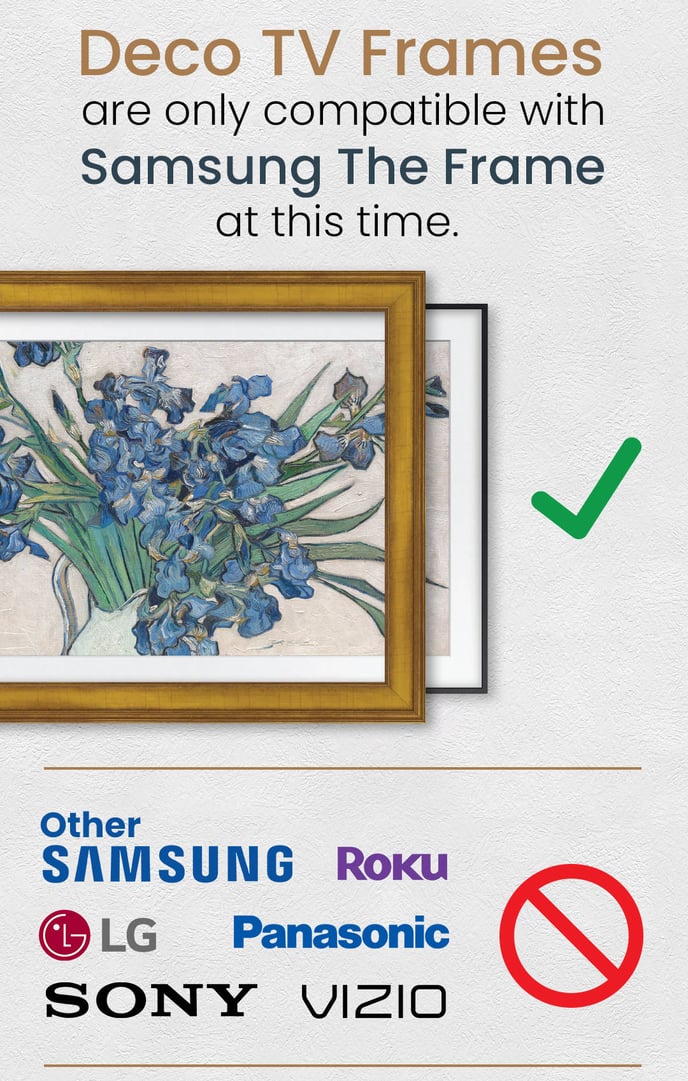 Deco TV Frames Are ONLY Compatible with Samsung The Frame TVs
Deco TV Frames Are ONLY Compatible with Samsung The Frame TVs
As part of an exclusive arrangement with Samsung, the Deco TV Frames product line is only made to be compatible with Samsung The Frame TVs. Our frames are not made for other TV models nor other TVs within the Samsung lineup.
The frames are made specific to Samsung The Frame largely because of the extremely thin form factor of this TV model as well as the Art Mode. A Deco Frame combined with Art Mode makes for a complete decor solution.
By the Model Number of your TV
All Samsung Frame TVs have an LS03 in the model number as you can see in the table below.
|
2025 Version - Frame (Non-PRO) 32" - QN32LS03FA 43" - QN43LS03FA 50" - QN50LS03FA 55" - QN55LS03FA 65" - QN65LS03FA 75" - N/A 85" - N/A |
2025 Version - Frame PRO 32" - N/A 43" - N/A 50" - N/A 55" - N/A 65" - QN65LS03FW 75" - QN75LS03FW 85" - QN85LS03FW |
|
2024 Version 32" - QN32LS03C 43" - QN43LS03D 50" - QN50LS03D 55" - QN55LS03D 65" - QN65LS03D 75" - QN75LS03D 85" - QN85LS03D
|
2023 Version 32" - QN32LS03C 43" - QN43LS03B 50" - QN50LS03B 55" - QN55LS03B 65" - QN65LS03B 75" - QN75LS03B 85" - QN85LS03B
|
|
2022 Version 32" - QN32LS03B 43" - QN43LS03B 50" - QN50LS03B 55" - QN55LS03B 65" - QN65LS03B 75" - QN75LS03B |
2021 Version 32" - QN32LS03A 43" - QN43LS03A 50" - QN50LS03A 55" - QN55LS03A 65" - QN65LS03A 75" - QN75LS03A |
|
2020 Version 32" - QN32LS03T 43" - QN43LS03T 50" - QN50LS03T 55" - QN55LS03T 65" - QN65LS03T 75" - QN75LS03T |
2019 Version 43" - QN43LS03R 49" - QN49LS03R 55" - QN55LS03R 65" - QN65LS03R |
|
2018 Version 43" - QN43LS03N 55" - QN55LS03N 65" - QN65LS03N |
2017 Version 43" - QN43LS003 55" - QN55LS003 65" - QN65LS003 |
Samsung The Frame TV 2022-2023 User Manual
 All of the Samsung Frame user manuals can be found here on Samsung's Support Site. But if you're looking for the 2022 & 2023 Frame TV Manual here it is!
All of the Samsung Frame user manuals can be found here on Samsung's Support Site. But if you're looking for the 2022 & 2023 Frame TV Manual here it is!
Looking to Purchase a Samsung Frame TV?
S hop small with small businesses and get the best deals on Samsung Frame TVs. Not sure if we're the best deal? Compare us to the prices on Amazon and get the best deal.
hop small with small businesses and get the best deals on Samsung Frame TVs. Not sure if we're the best deal? Compare us to the prices on Amazon and get the best deal.
See Our Prices on Samsung The Frame
What's in the Box for Samsung Frame TVs
Looking for Premium Frames for your Samsung Frame TV?
 See all 30 premium frame styles available for Samsung The Frame at http://decotvframes.com
See all 30 premium frame styles available for Samsung The Frame at http://decotvframes.com