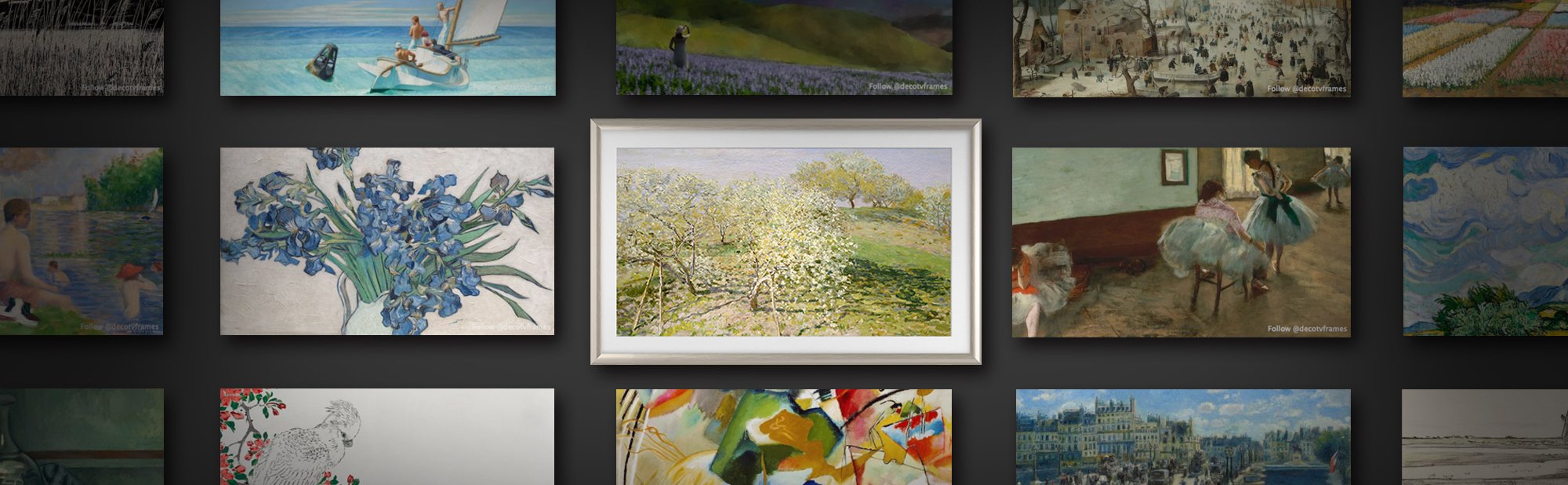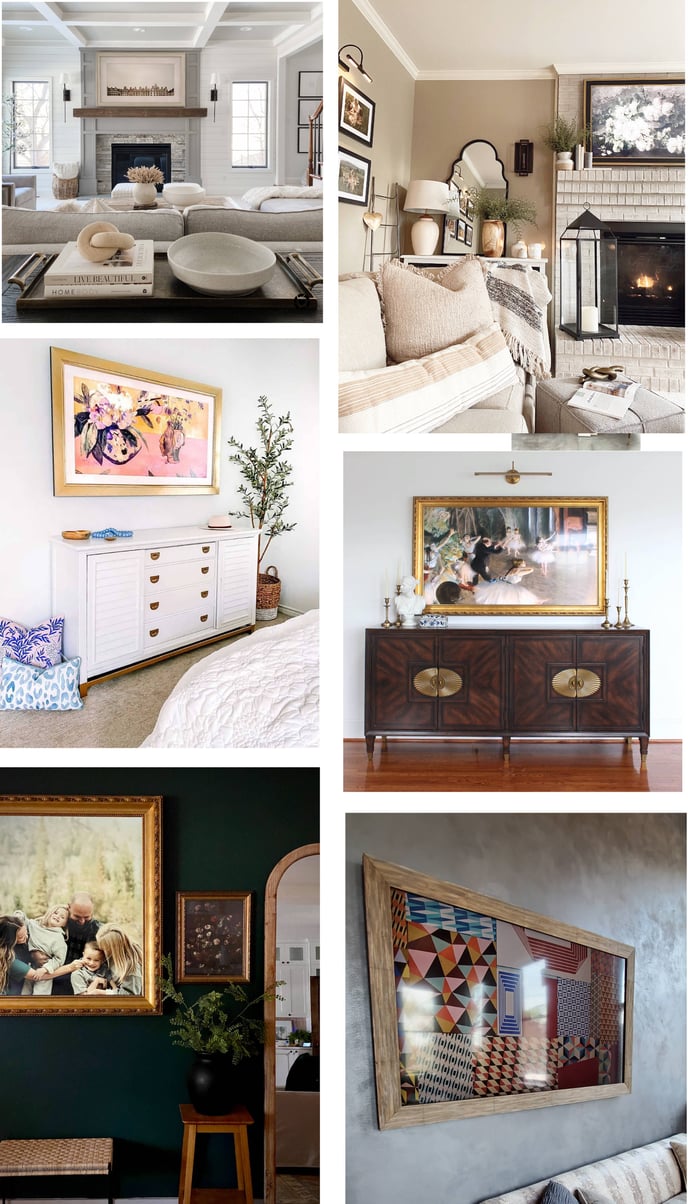Adding Custom Art to Samsung Frame TV
There are two methods for adding art to your Frame TV. Here we take a quick look at how you can do this.
Method 1) Using the Samsung SmartThings App
This tutorial video will explain all the necessary steps to adding custom art and how to use the Samsung SmartThings App to do this all conveniently from your phone.
Method 2) USB Thumb drive
If you are having trouble with the Samsung SmartThings App or would prefer not to use the app, then you can simply save the files to a USB Thumb drive and plug it into the USB port on the side of the One Connect Box.
From a computer, save your art files to your downloads folder then drag & drop the files to a USB thumb drive and plug into the USB port shown on the One Connect Box

 If neither of these two approaches work, you'll want to contact Samsung's Customer Care team to see if they can further assist you with adding art to your TV. You can reach Samsung Tech Support via Chat or call 800-SAMSUNG
If neither of these two approaches work, you'll want to contact Samsung's Customer Care team to see if they can further assist you with adding art to your TV. You can reach Samsung Tech Support via Chat or call 800-SAMSUNG
Resizing Your Art to The Correct Size for Samsung Frame TV
 For the best results, it's important to ensure your art is perfectly sized to the correct pixel size of 3840 x 2160 pixels. We have made this easy to do without any complicated photo editing software. To resize your art instantly to the correct size. checkout our FREE Deco TV Frames Art Resizing Tool or you can also install and try the free Image Size App on your phone.
For the best results, it's important to ensure your art is perfectly sized to the correct pixel size of 3840 x 2160 pixels. We have made this easy to do without any complicated photo editing software. To resize your art instantly to the correct size. checkout our FREE Deco TV Frames Art Resizing Tool or you can also install and try the free Image Size App on your phone.
If using the downloaded app you'll need to manually specify the desired output size of 3840 x 2160.
FREE Art for Samsung Frame TVs
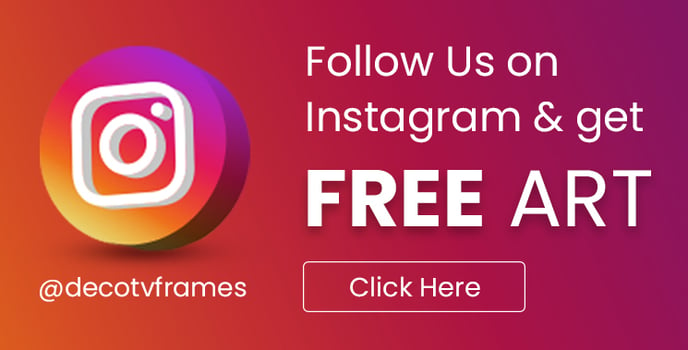 Did you know we also have an Art Store with 500+ pieces of art? Simply follow us on Instagram and we'll even give you a code for $50 in FREE Art for your Samsung Frame TV.
Did you know we also have an Art Store with 500+ pieces of art? Simply follow us on Instagram and we'll even give you a code for $50 in FREE Art for your Samsung Frame TV.
Then Add a Premium Frame
Checkout all of the premium Deco TV Frames offered for your Samsung Frame TV to really finish off your art.
Your TV is not truly Art until you add a Deco TV Frame!
Looking to Purchase a Samsung Frame TV?
S hop small with small businesses and get the best deals on Samsung Frame TVs. Not sure if we're the best deal? Compare us to the prices on Amazon and get the best deal.
hop small with small businesses and get the best deals on Samsung Frame TVs. Not sure if we're the best deal? Compare us to the prices on Amazon and get the best deal.
See Our Prices on Samsung The Frame
Tutorials on Samsung The Frame
 We regularly publish new videos about Samsung The Frame TVs to answer many FAQs to help you get the most of your TV. Be sure to subscribe to our channel to learn more.
We regularly publish new videos about Samsung The Frame TVs to answer many FAQs to help you get the most of your TV. Be sure to subscribe to our channel to learn more.